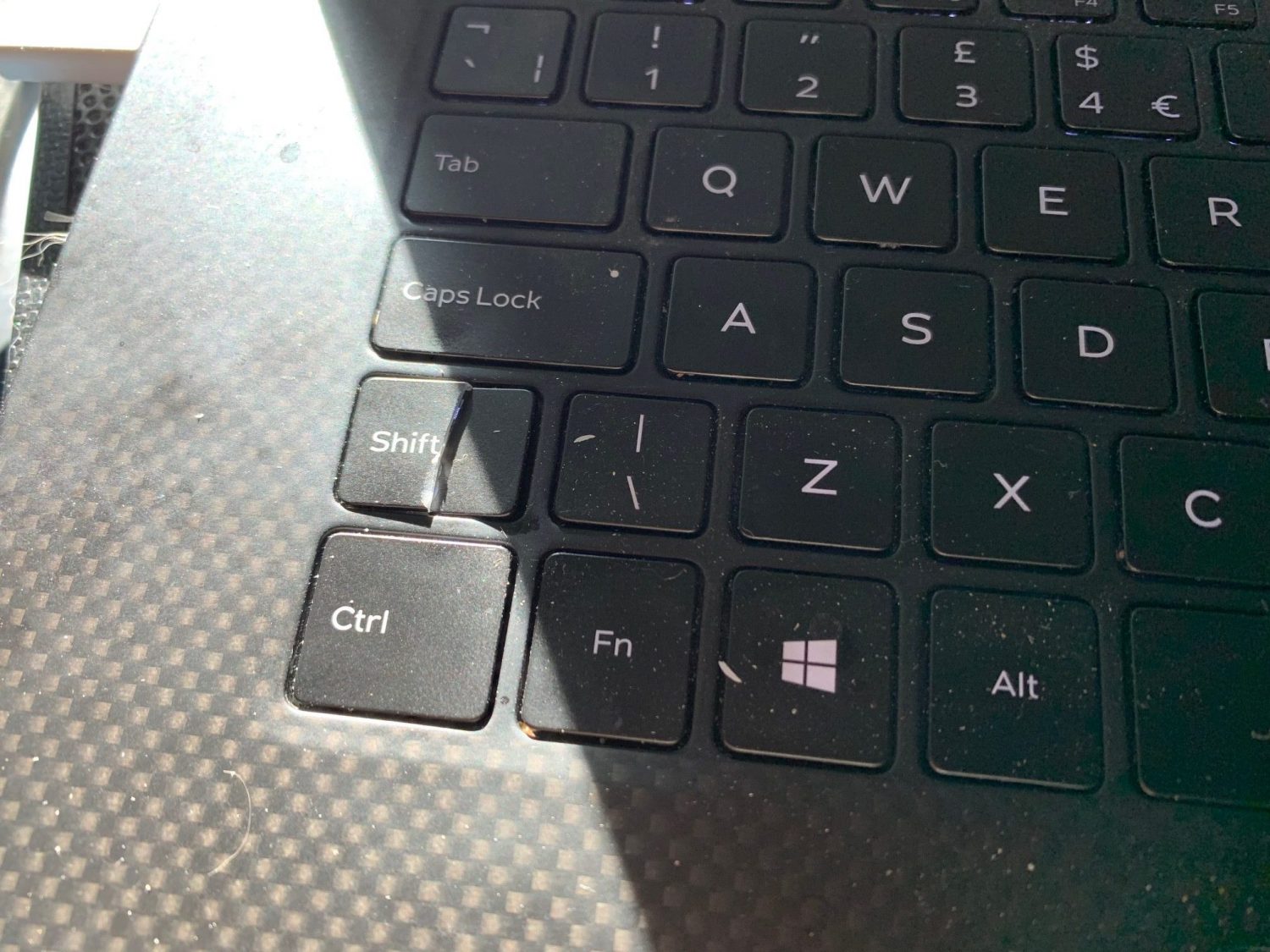The Dell XPS 15 9575 Laptop - The Worst Dell Device Ever!
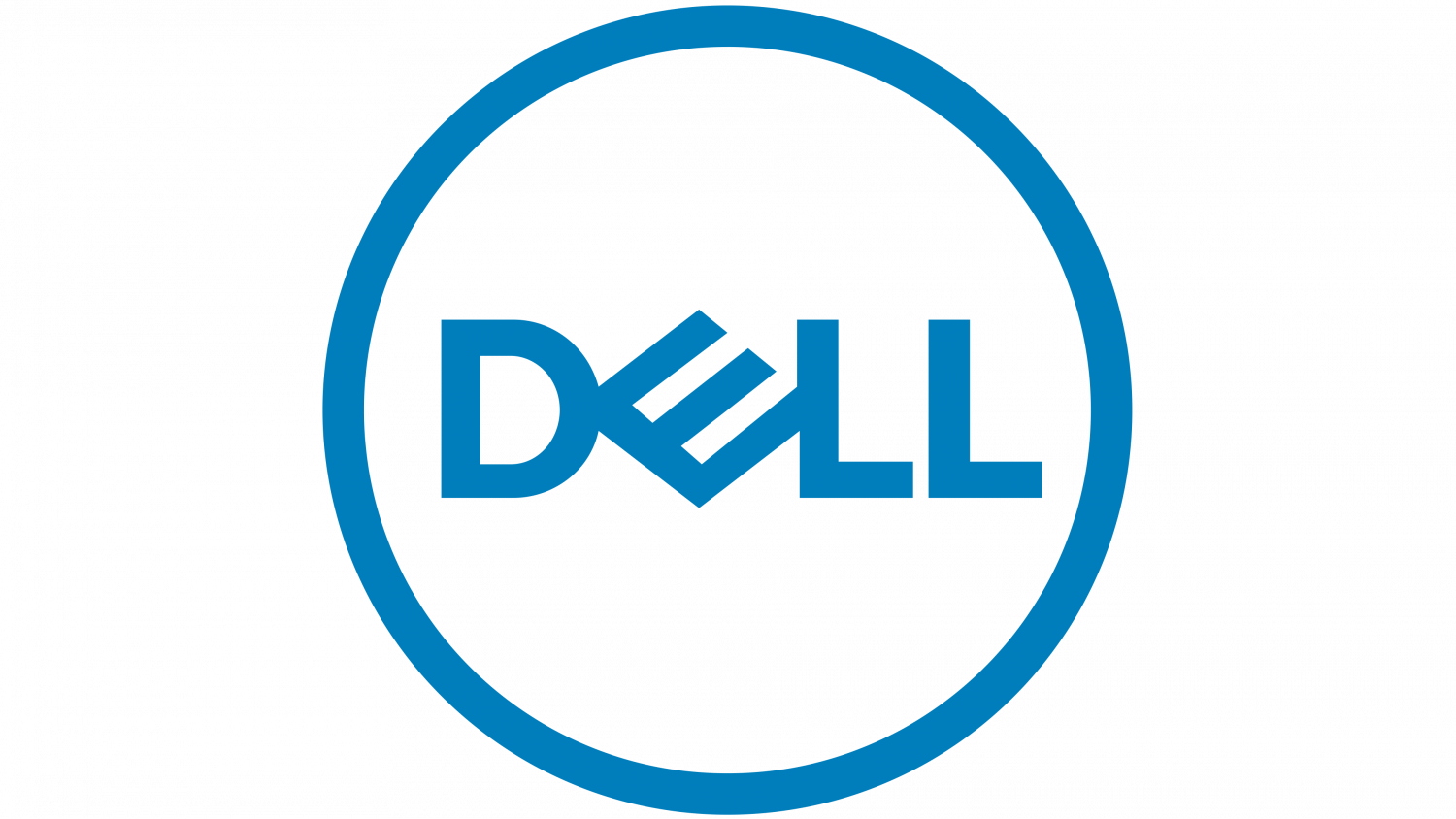
I have been after a new laptop now for ages.
Although I was wanting another Apple, with all the problems with the new Apple Mac Book Pro’s that have been released over the last few years with regards to poor build quality, Logic Boards failing and screens failing after just a small amount of time and not being covered by Apple Care warranty, Check out Rossman group on YouTube.
This left me with no choice but a Windows based laptop (BIG Mistake).
I was looking at the Microsoft Surface Book 2 but I was finding it hard to get answers to a few questions that I needed answered.
I then found a few YouTube videos on the Dell XPS 15 9575 2in1 which offered me what I was looking for and more.
The videos portrayed it as a beast was based on the Intel i7 which was a minimum spec for me if I was going Windows.
It came with 16Mb of RAM, I would of liked more but 16Mb would be enough.
This brought me to one of the few annoyances with the Dell and that is that you cannot upgrade the RAM, so I would be stuck with the 16Mb.
The Hard Drive is actually a 512Gb M2 SSD Card which I will upgrade at a later date to a 2Tb M2 Card, but for now 512Gb will do.
The added bonus was the touch screen and the ability to not only have a Pen that would work with the screen, but have one that is made for Dell by Wacom, so you would hope for great things!
This though is where thing go a tad annoying.
Dell has drivers for Windows 10 for the Dell XPS 15 9575 on their website but alas they do not work, you can install the driver but the ‘Dell Active Pen Control Panel’ does not get installed (at least up until about 6 months after purchase when they finally sorted this out).
Without the Active Pen Control Panel you do not have the ability to configure the buttons on the pen, and especially the ones that Dell call ‘Barrel Buttons’, i.e. the ones on the shaft of the pen.
I still use Autodesk Maya, Cinema 4D by Maxon and of course Adobe Photoshop a lot, and all of these programs require the ability to ‘Right-Click’ and thus I need to set the ‘Barrel Buttons’ top and bottom buttons to ‘Right-Click’ and ‘Middle-Click’, which is the Norm with ALL Wacoms.
So to cut a long story in half and half again, I did call Dell Tech Support and spent 1 1/2 hours on the phone trying to sort out this problem, which ended up with them having to raise it to the next level and me having to wait for yet another day for a possible fix.
So I decided to see if I could find a work-around.
The Solution - Kind of
I was doing a bit of house-keeping and noticed something that was kind of useful.
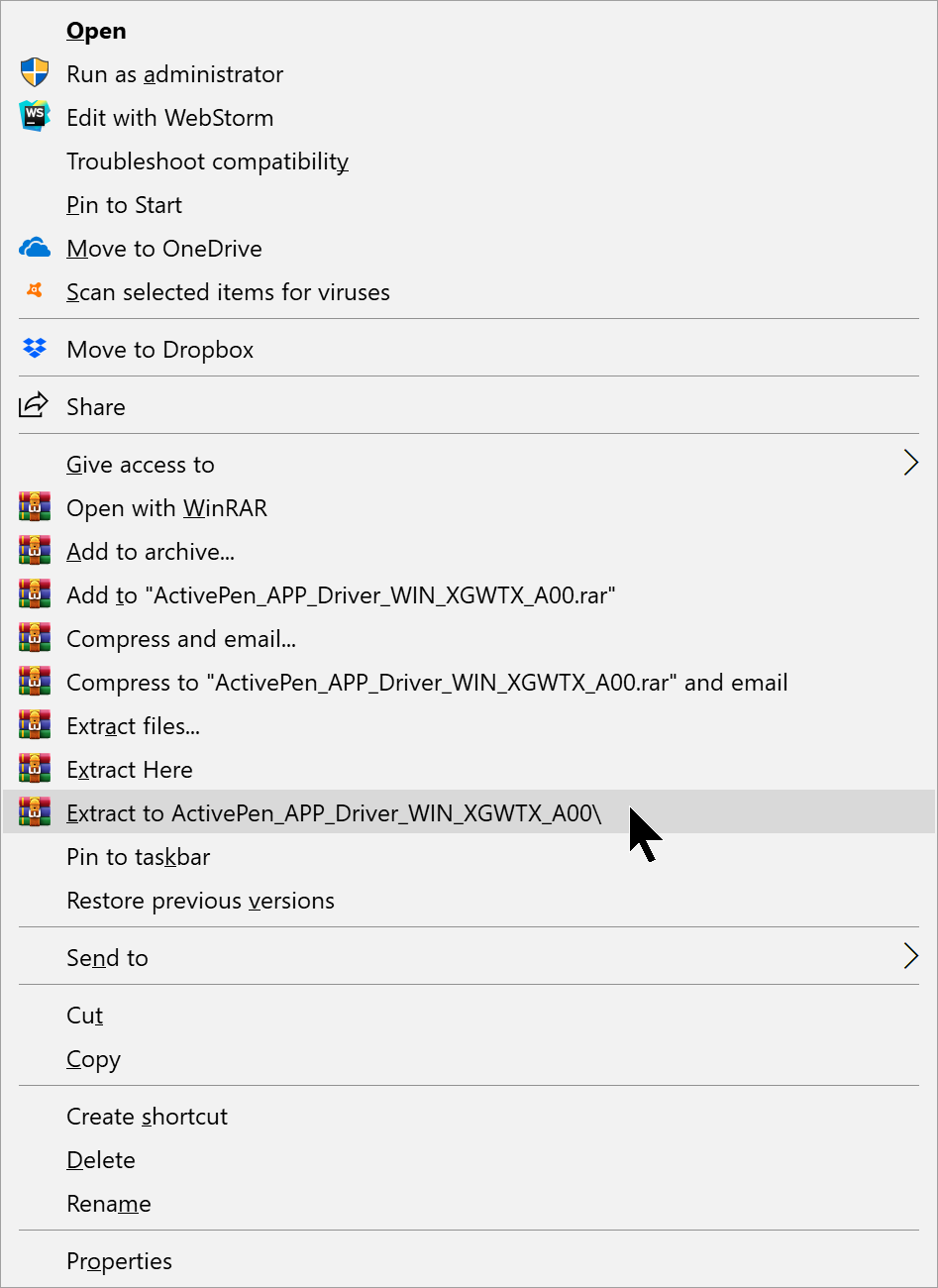
I noticed that when I ‘Right-Click’ on the Driver file to delete it, it also displayed the choice to ‘Extract’ it to a directory (using WinRAR).
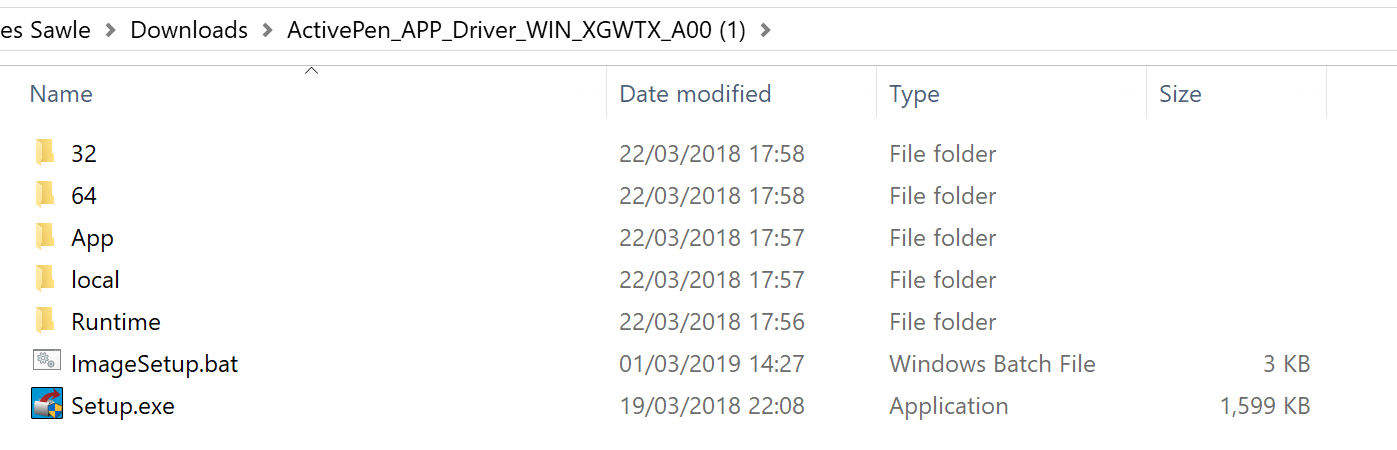
Once extracted I went into the directory to see if there was anything useful.
I noticed that there is a good old batch file called ‘ImageSetup.bat’ so I decided to check this out using NotePad.
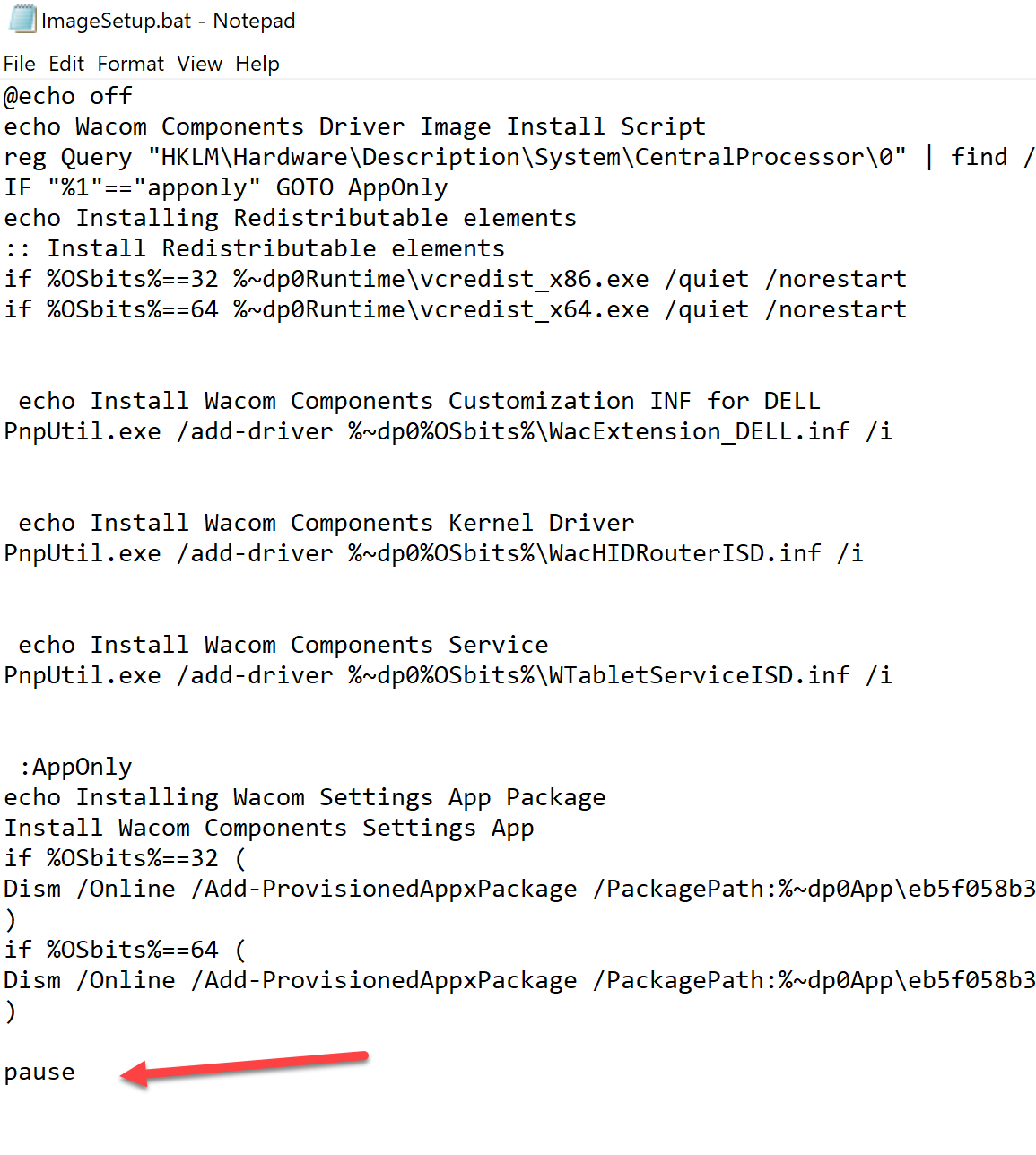
I wanted to see what would happen when I ran the file through ‘Command Line’ so I added the simple command to the end of the batch file ‘pause’ which for those who have forgotten good old DOS commands, it does what it states on the tin, it pauses the command structure, and although this is at the end of the batch file, it is there to stop the possible automatic closure of the DOS window when you run it.
So at this point I started the ‘Command Prompt’ by going to the search bar in Windows 10 and typing ‘CMD’, this will locate the ‘Command Prompt’ so that you can run it, once it starts you need to change the directory to where the extracted files are stored, once there you can just type the name of the batch file to start it.
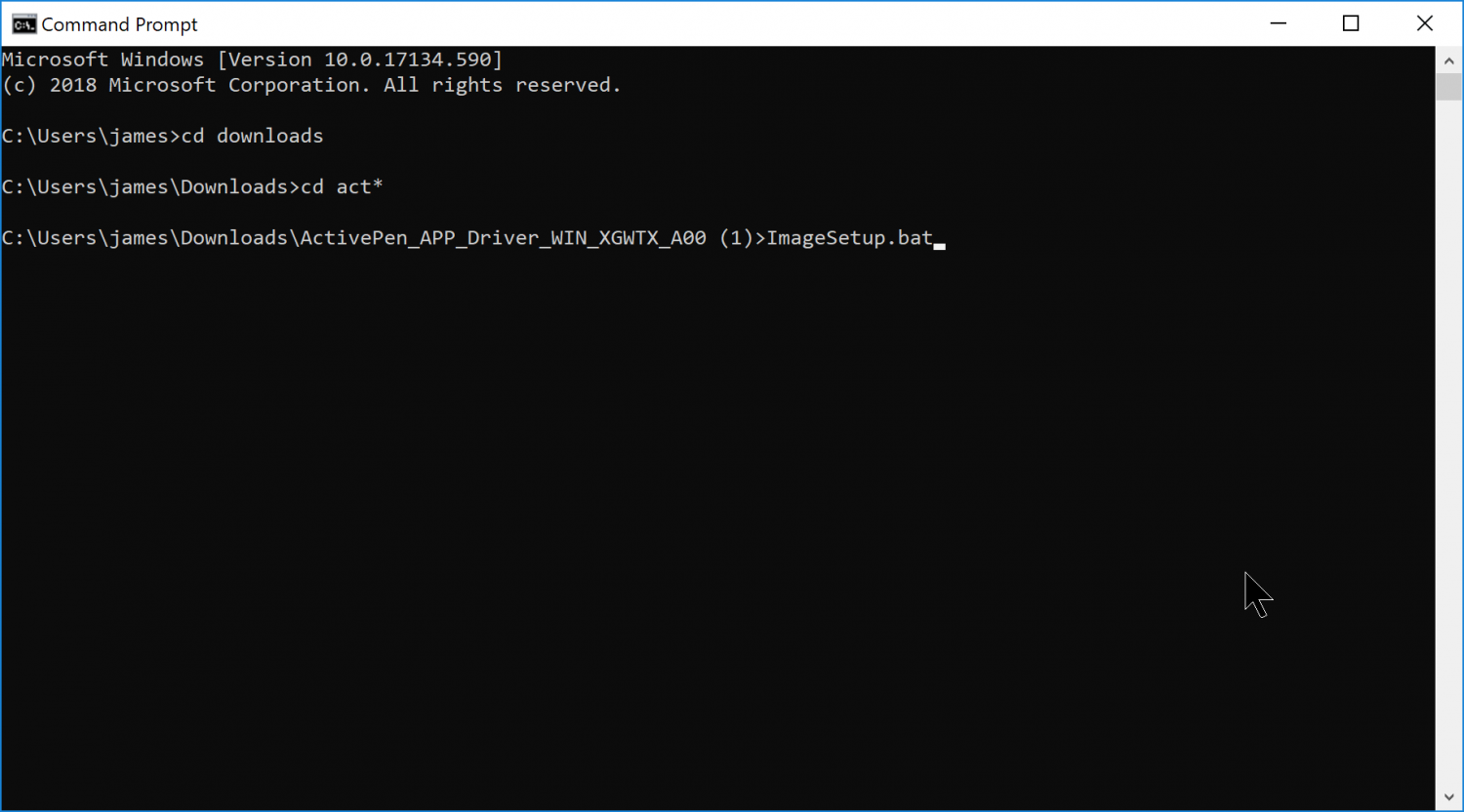
This thankfully installs the software like I had already done before, but I had the added bonus that any errors would be seen in the ‘Command Line’ window.
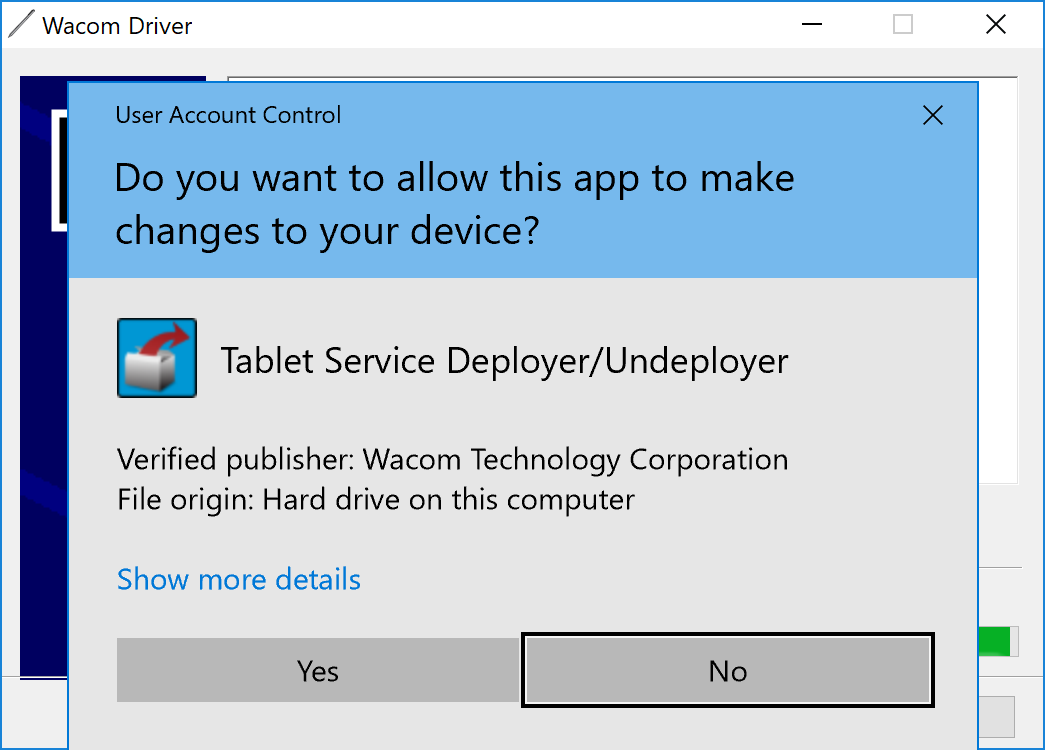
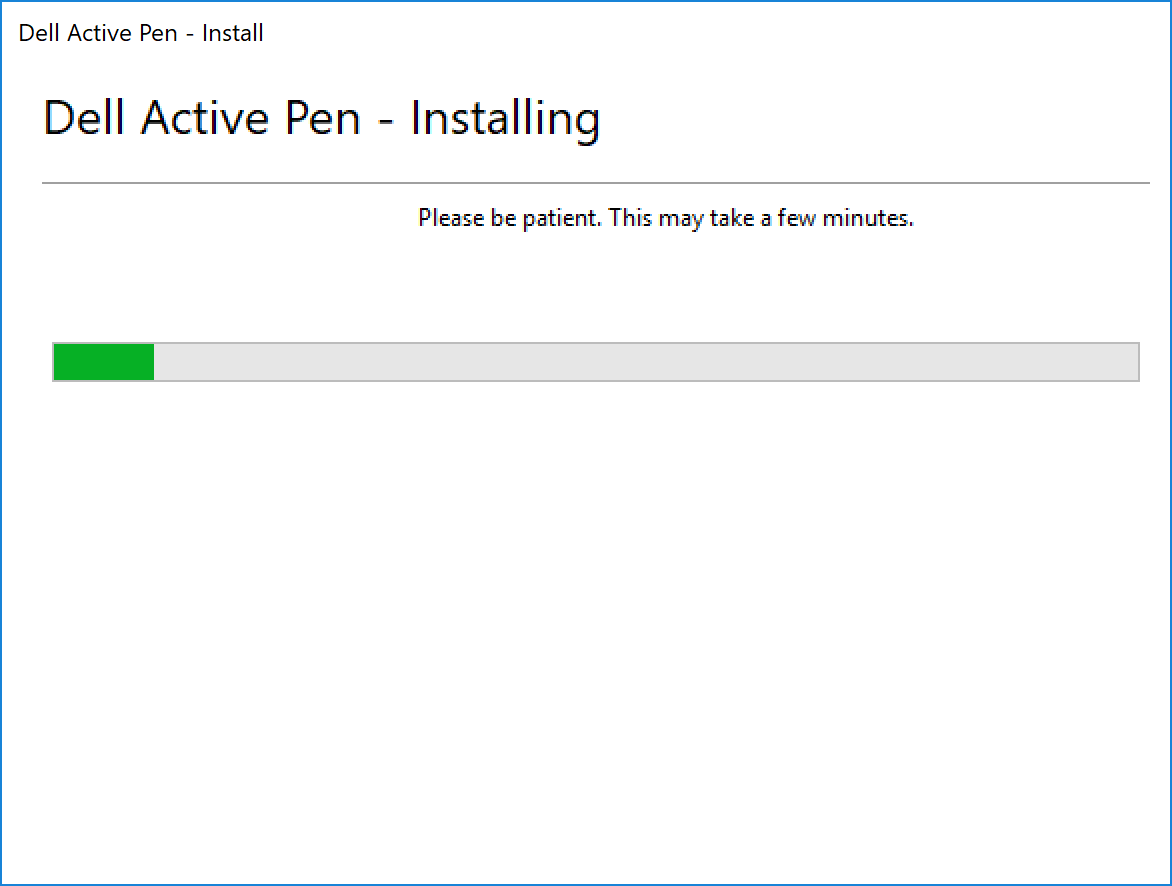
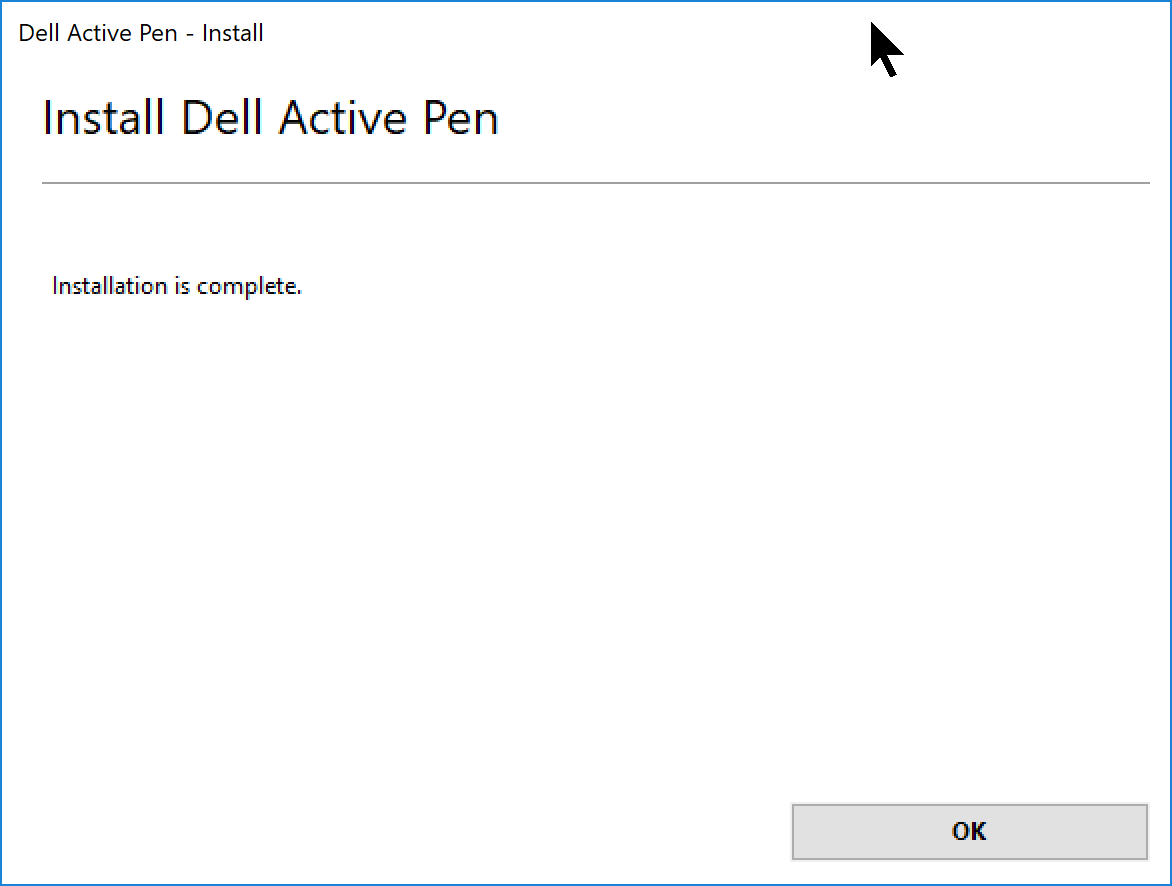
Once the installation had finished I noticed that sure enough there was an error message in the Command Line window.
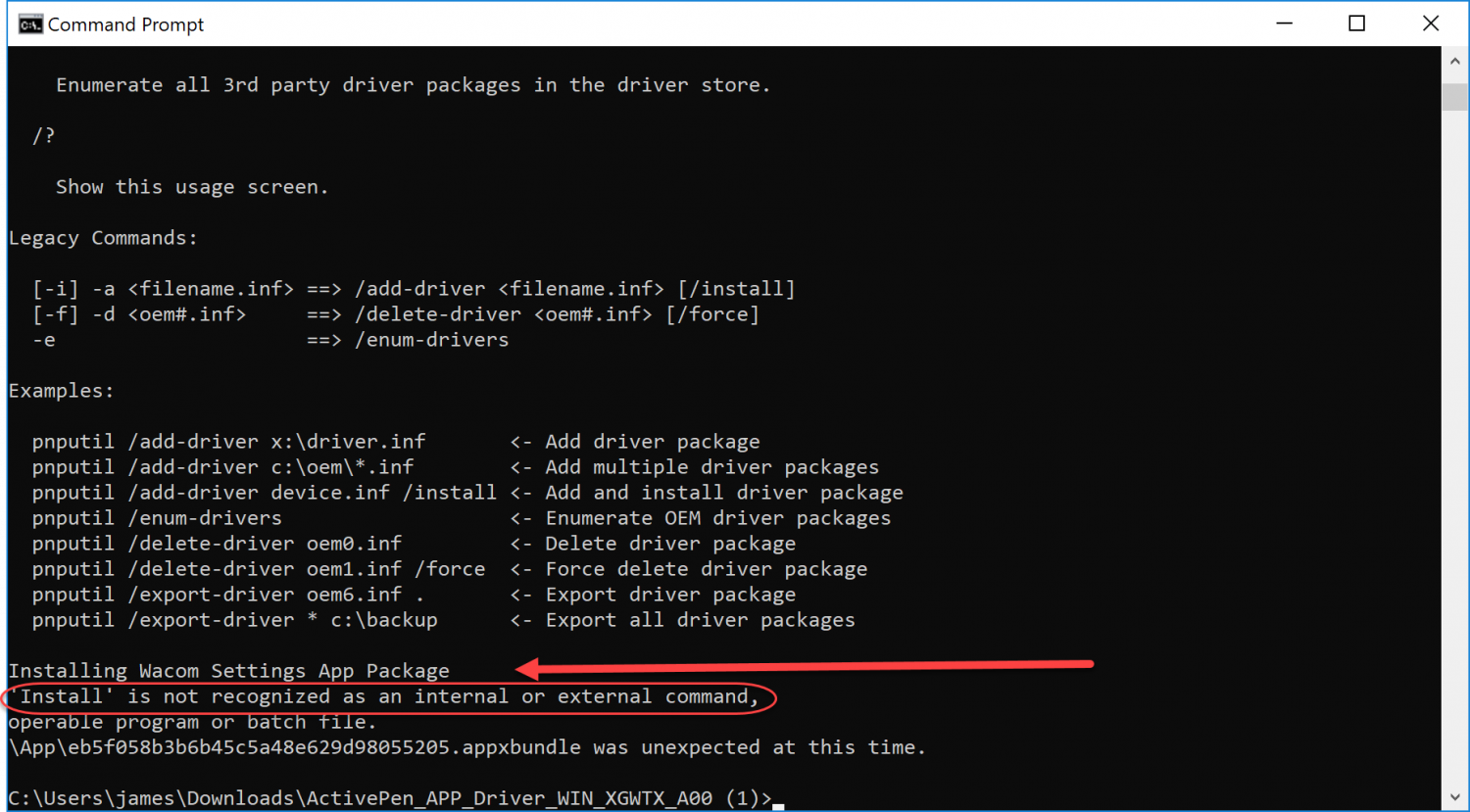
This error message ran a bell, mainly the point that it was stating that ‘install’ was a command that was not being understood, especially as it was regarding a package that ended in .appx, or in this case .appxbundle.
These cannot be installed via the normal DOS ‘Command Prompt, these need to be installed via ‘PowerShell’ console window.
So start the ‘Microsoft Power Shell’ command window, you can find this by just typing ‘Power’ in the search bar, once it opens you should see something similar to the window below.
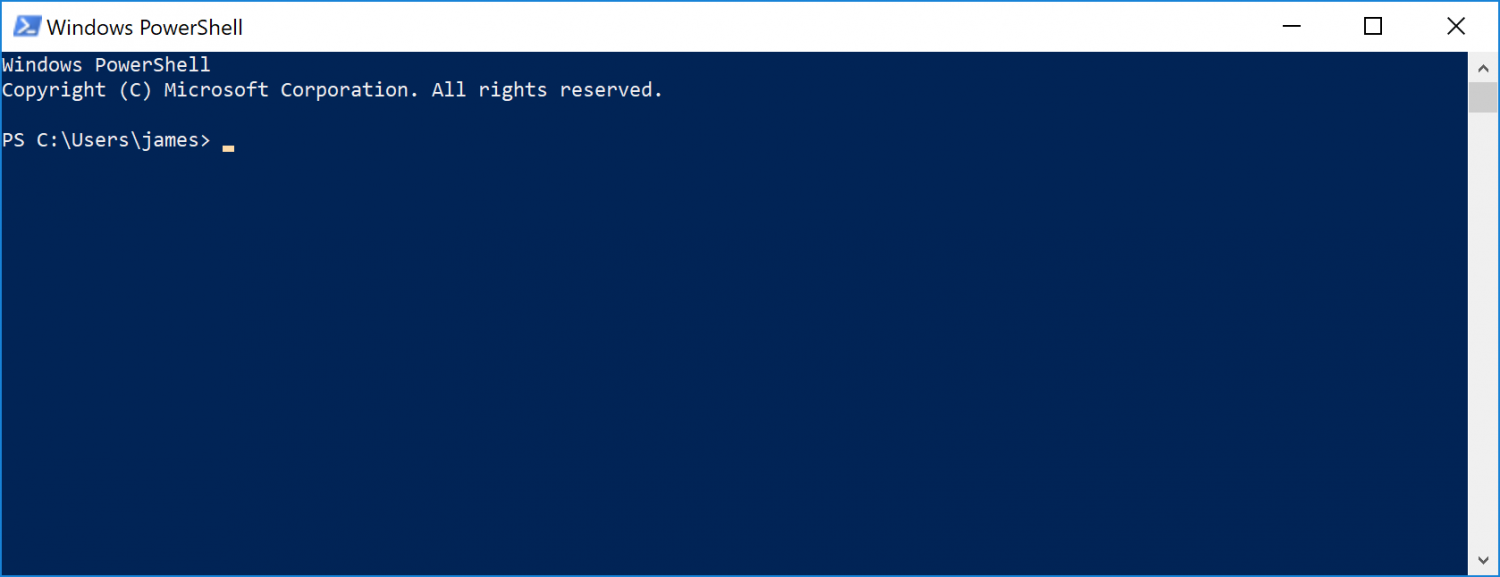
You need to locate the directory that in this case housed the .appxbundle file that was mentioned in the error message.
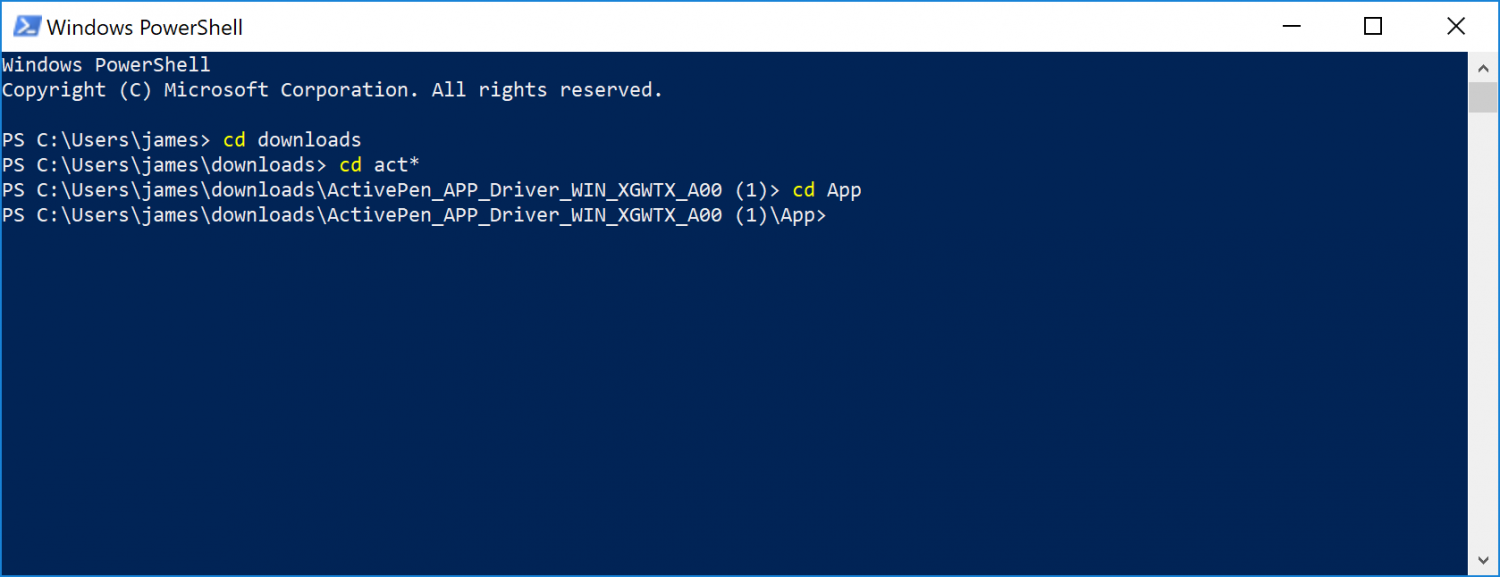
Once in this directory just type in the following command
Add-AppxPackage .\\\\
followed by the package name and hit return to start installing the Wacom Active Control Panel.
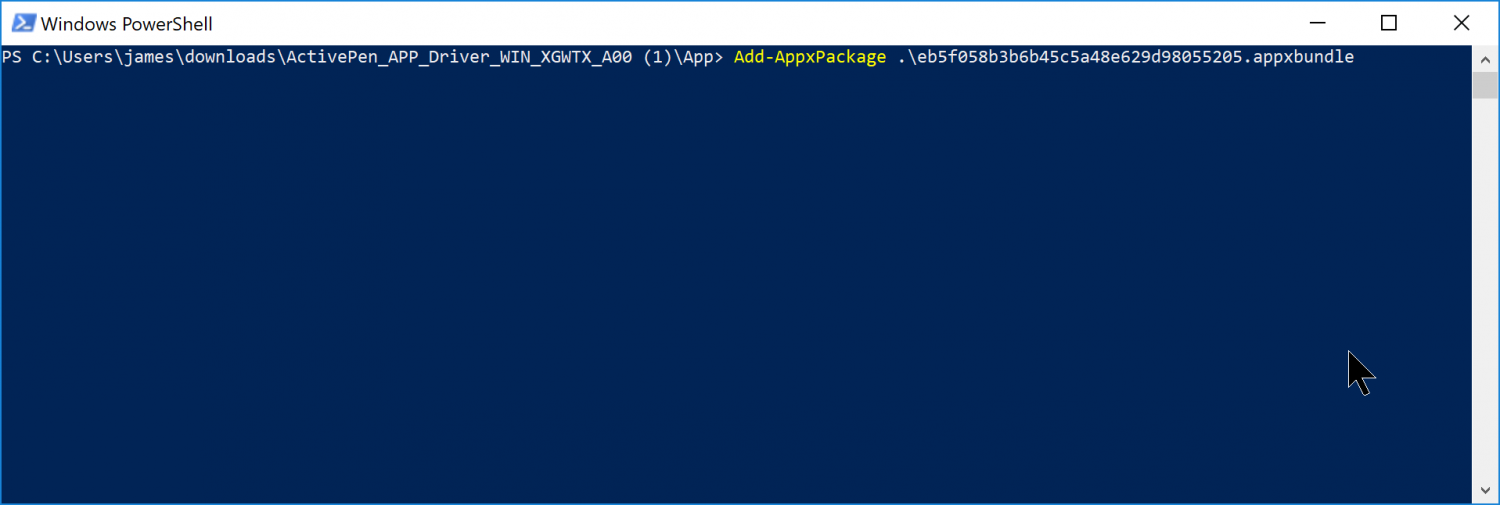
This install only takes a few seconds to install and will just come back to a new line in the Power Shell window.
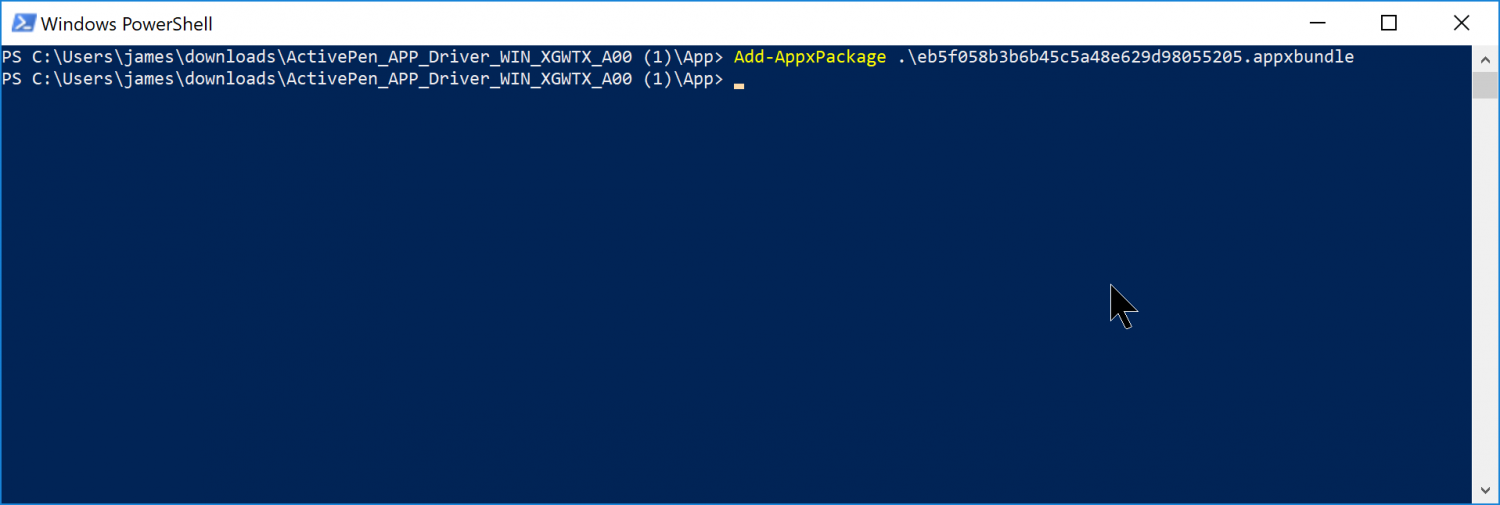
Once this has finished installing you can check out the Windows Start Menu, and if all has gone well you shound see the Dell Active Pen application in the menu.
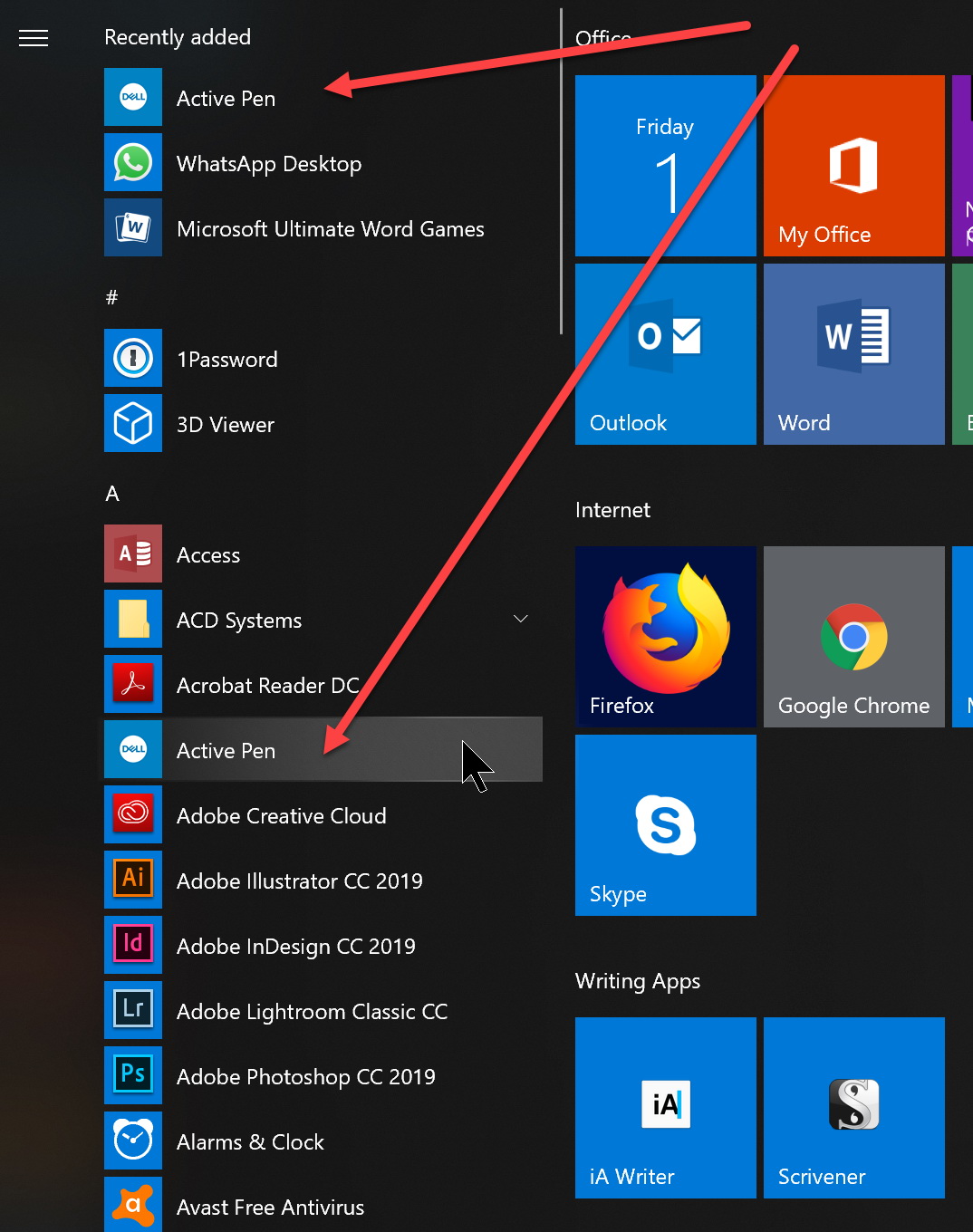
And once run you should see the Dell Active Pen Control Panel.
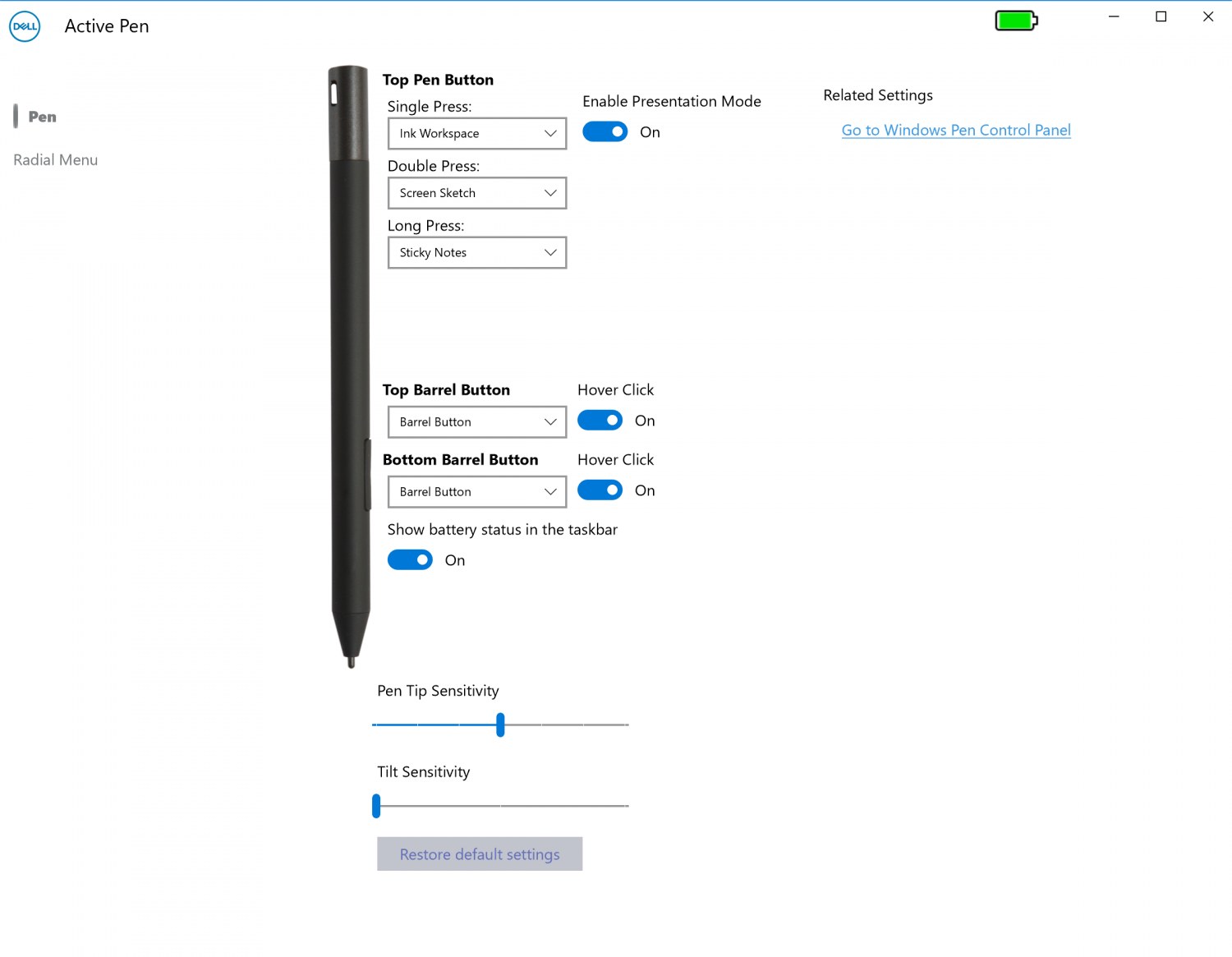
One Step Forward - Two Steps Back
Yes … The Dell Active Pen Control Panel runs and I can finally configure the ‘Barrel Buttons’ BUT….
For some unknown reason, either Dell or Wacom (although I doubt Wacom would do this), have decided to omit any mouse functions from the menu options.
With all of the Wacom devices that I have, you have the ability to configure buttons as ‘Right’, ‘Middle’ and even ‘Double’ clicks that of a normal mouse.
This is something so very stupid, and basically makes the pen worse that useless, yes it draws within Photoshop, but you cannot use contextual menus, and within both Maxon Cinema 4D and Autodesk Maya you need to use both ‘Right’ and ‘Middle’ mouse buttons to access many features to speed up the workflow, so why would this be omitted? Maybe Dell does not want the laptop to be used for graphics and visual effects – THIS IS A BIG FUCK-UP.
Hopefully they will sort out the driver soon.
Update - 5th March 2019
People often say that ‘No News is Good News’ well in this case that’s bollocks.
After trying to get the Dell Active Pen PN579X to work on the Dell XPS 15 9575 laptop with:
- Autodesk Maya
- Adobe Photoshop
- SketchUp Pro
- Adobe InDesign
- Autodesk 3DS Max
- Maxon Cinema 4D
- Substance Paint and Designer
- Adobe Illustrator
I have had to re-open the case with Dell Support to try and find a fix for the lack of both ‘Right’ and ‘Middle’ click features in the pens control panel.
The simple lack of these features basically means that the laptop is actually useless, yes I can use the touch screen, but when you set the screen scaling down so that you can take advantage of the 4K resolution, then fat figures don’t work that well on the screen, and still the human finger does not support ‘right’ clicking for some reason!
Also, if you then try to use the laptop as a tablet, i.e. fold the keyboard away and just start to use the pen, you find that you have to reach for a mouse to select menus, or change sizes of items, then back to the pen to do a bit more work and then back to the mouse again, this is all well and good, but I was hoping to use this whilst traveling and I cannot see that I will have the space for a mouse all the time, and if I have to keep reaching for the mouse anyway, then why do I need the pen? well except for the obvious reason that it is easier to draw, and paint textures for 3D artwork than using a mouse.
It’s kind of just annoying as the laptop is great, really fast and although not the lightest I have come across, it does run all of the apps that I want to and still have processing and video power fro the odd game when I want to relax and just not bother with work.
The problem is though, that if I wanted to use the mouse or the touch-pad then I would have just bought a Mac Book Pro (even though their build quality has just gone so downhill over the last few years), I needed something that I can primarily use for Photoshop, Maya and Cinema 4D with just the ‘Pen’, and the basic answer to this is ‘Nope’ can’t do it, wont do it, in fact buy something from ‘Amstrad’ and you would be better off.
I have heard back from Wacom, who basically stated that the drivers for the Pen are nothing to do with them, so I now have a waiting game, I have to wait for Dell to call me back once they have worked it up the chain of support agents to find anyone useful that could possibly help. I have to find someone that will re-write the driver to include what I think are the two most important features that not just Wacom, but ALL tablet and Pan manufacturers include with their drawing tablets, well except for Dell who for some reason thinks that no one will use their Pens for Photoshop? Basically I think I am in for a long wait, but will keep anyone interested informed as to my success, or lack off.
The plot thickens
I have just heard from Dell and they have asked me to confirm the version of the Dell Active Pen Driver that was installed, so I went to load the Dell Active Pen Control Panel and noticed that although the control panel appears in the start menu, it now does not load.
I therefore tried to re-install the driver via the PowerShell command as before but this time it fails with the following error message.
Add-AppxPackage : Deployment failed with HRESULT: 0x80073D06, The package could not be installed because a higher version of this package is already installed. Windows cannot install package WacomTechnologyCorp.DellActivePen_7.5.37.0_x64__ss941bf8mfs8a because it has version 7.5.37.0. A higher version 7.6.34.0 of this package is already installed. NOTE: For additional information, look for [ActivityId] 0334d474-d383-0000-093d-350383d3d401 in the Event Log or use the command line Get-AppxLog -ActivityID 0334d474-d383-0000-093d-350383d3d401 At line:1 char:1 + Add-AppxPackage .\\eb5f058b3b6b45c5a48e629d98055205.appxbundle + ~~~~~~~~~~~~~~~~~~~~~~~~~~~~~~~~~~~~~~~~~~~~~~~~~~~~~~~~~~~~~ + CategoryInfo : NotSpecified: (C:\\Users\\james\\...5205.appxbundle:String) [Add-AppxPackage], Exception + FullyQualifiedErrorId : DeploymentError,Microsoft.Windows.Appx.PackageManager.Commands.AddAppxPackageCommand
So I past this on to them along with the name of the driver that I have installed (ActivePen_APP_Driver_WIN_XGWTX_A00.exe)
Hopefully hear back from them soon.
Update - 15th March 2019
So on the phone again with Dell today, thankfully this time they called me.
I was kind of trying to explain to the support person on the other end of the phone that he really needs to raise this up the chain a little, he was basically going back over everything that I had tried and I was getting the feeling that he could not grasp the problem exactly.
After about 30 minutes of playing around he went away to talk to his manager and came back with the option to offer me a ‘Refund’ for the pen! Although this is kind of nice, abnd at least I can get rid of the pen, I now though need to get rid of the laptop as well because it is pretty useless to me if it does not work with a pen, even if the pen is made by Wacom, I may as well just get a Mac Book Pro.
WHATS NOT HAPPENING THAT SHOULD!
1. Dell support staff should understand that if you supply a laptop and a pen, that the pen will be used for graphics.
It’s alright supplying a pen and and just leaving it there as long as the pen works, and it kind of does, it draws lines on the screen and depending how much you push down the line will get thicker, but this is what normally happens anyway, to use the pen with just one package, lets say ‘Adobe Photoshop‘, a few people may have heard of this software (being a bit sarcastic her!), but it seems know one at Dell has heard of Photoshop, so lets say we buy a pen to replace the mouse and give us a full drawing experience, well you cant, Dell basically are saying that ‘does it draw?’, yes, well that’s all it needs to do, job done…
But no, its not ‘Job Done’, how do I select menu’s, and more importantly ‘right-click contextual menus’?
Because if you cannot select ‘right’, ‘middle’, ‘double’, and even ‘left’ click from the buttons, you are basically saying that then pen has one job and one job only, and it should not be used as a Wacom Pen or any Wacom device, maybe its Wacom saying that we will supply you a Wacom pen for your laptop but you are not allowed to have any useful features on the pen that makes it operate in a useful and productive manor…
The support person I heel is not able to grasp just how important this matter is, he is obviously someone that does not use a PC/Mac/Laptop for graphics on a daily basis and maybe is someone that has never used a Wacom device at all and does not understand what a beautiful piece of kit a Wacom Tablet is.
2. ARE DELL ACTUALLY AWARE OF THIS AS A PROBLEM?
I cannot believe that no-one else has had this problem occur before me! I mean, if you are into graphics and you see a Laptop that has an i7 chip inside it, a 4K Display and a really powerful graphics chip as well and has the added bonus of being turned into a table and comes with a Wacom Pen! you would instantly do as I have and ditch Apple, spend a small fortune on something that sounds about perfect for Photoshop and 3D Graphics on the move.
This is why I think Dell must be aware of this problem. Its not just a single person on the Isle of Man that is using Adobe Photoshop is it, practically everyone doing anything from Web Design to 3D, CAD-CAM to Programming will use Photoshop, and anyone doing it professionally will most probably be using a Tablet or something along the lines of a Wacom CinTiq like I use here as well which are basically a Pen Display.
So lets assume that Dell know about this problem – Then why is someone not doing something about it!
3. WHY CANT YOU TAKLK TO THE RIGHT PERSON?
I do not have anything against the support person that I have been given, I am not also complaining about the fact that I am talking to a Call Center somewhere in India, what I am a little annoyed about is that I can tell that the person that I am talking with is a little out of his depth with regards to this problem.
The problem should be raised up the chain, the fact that the call basically ended today with Dell offering me a refund for the pen seems a little stupid, great a get a refund but not really great as it leaves me with a laptop that is useless to me does not help others that have the same problem.
Having worked in IT support most of my life, if you come across a problem that you cannot fix you pass it up the chain to someone that can fix it or at the least get them on the phone to help. If something does not work then this is normally costing the client money whilst its down and not fixed, the aim of a Field support technician it to find the problem and fix it in s quick as time as possible. I just feel that Dell are not really helping the issue at all, instead of raising the problem to another level, they offer a refund to get rid of the support ticket and get rid of me, and if someone else raises the same issue, then they will get the same response, and for maybe months and months this problem will not be made aware to the department that could fix this problem.
4. WHO WRITES THEIR DRIVERS?
Wacom don’t care, they basically either supply the electronics to Dell and also supply the driver, but after this, its not their problem, and although I had hoped for a little help from Wacom, they were basically blunt in saying that ‘It’s not our problem’!
The fix for this problem is DELL’s, if they take the driver and re-write it to their requirements, then it has to be the problem of who-ever sits in the programming department playing with the code.
The simple fix would be to just either put back the features that were removed, and I say this because if Wacom did supply the driver to Dell then these features would have been in the code as they are with ALL Wacom products. Or – just re-write the code and put them in.
But alas it looks as though Dell dont care about a little bad press and they don’t really want their laptop to be used by anyone doing graphics, and even if they do care, they have some sort of policy that does not allow problems to be talked about with anyone that could actually fix them.
Well the guy dealing with my issue is now calling me back on Monday, I kind of hope that he will push it up another level to someone above him that just may put me in touch with the person that writes the drivers, but I kind of doubt it.
Update - 21st March 2019
Got to chat with a really nice German who works in the development at Wacom, although he stated that he was unable to help me, he has confirmed that the drivers and the code that was supplied to dell did have the relevant information in them to be able top set up the Active Pen in a way to enable ‘Right-Click’, ‘Middle-Click’ and even ‘Double-Click’ when it left them, he was also a bit gob-smacked that these features where no longer available as they are classed as one of the most important features of the Pen, and for the same reasons that I have been going on about for ages now. Whilst I was on the phone to him he downloaded the driver from the Dell website as was able to confirm that it 1. would have a problem installing and would cause the failure that I was also seeing, and two that the features where removed. Sadly though he could not offer me a fix for this, but he did say that he would try and contact Dell on my behalf and see if he could get this at least raised as an issue, maybe at least this time it will be aimed at the correct department, especially as I cannot seem to find a way to talk to whoever needs to be talked to.
Update - 25th March 2019
After not hearing anything from Dell now for the last 10 days I decided to try calling them and see if I could find out what is happening and if its possible to push the call up the chain to someone who can help.
After talking with someone for yet another 45 minutes I still have not got anywhere and to my knowledge this person could not understand what the problem was! Why is it so hard to get to talk with someone that understands the problem, why is it so hard to just be able to get transferred to someone that can fix the problem.
At least you can talk to someone knowledgeable at Apple.
After what seemed liked an hour had past, I was finally told that it was raised to a tier 3 technician which means what? all I do know was that this was don’t 10 days ago apparently and yet they have not contacted me, most probably because they cannot find a fix for it as well.
So still back to square one and no fix as yet, and sadly cannot seem to find a use for this laptop, caught in a kind of loop of uselessness, If I could get the Pen working then I have a real use for this laptop, but It needs a Pen and I need to use Photoshop, Maya and Cinema 4D, or – I should have bought Apple and although I would not have a Pen, I would have used that differently and with software that I know runs on an Apple that I cannot find on a Windows Platform, I would ended up using it more for coding instead of graphics but I’m beginning to feel that getting this Dell was a really bad idea, basically £3k wasted on something that I am wishing was a Mac.
Update - 27th March 2019
Got an e-mail from Dell today –
This is Ruben from Dell, I would like to inform you that we already discuss your concern regarding the functionality of the Dell active pen on left and right click. We already confirmed that the Dell Active Pen is working as designed and we have no update with regards on the future changes.
Regards,987144066
Ben
Dell | Technical Support Specialist Supervisor
For inquiries regarding the status of your Service Request,
simply reply back to this email or you may send an email to
UKI_ClientSupport_Leads@Dell.com
Does not even warrant a phone call, and basically Dell have no interest in this Laptop being used for Graphics. So I packaged up the laptop today and returned to Dell .
So Note to Self, Never buy from Dell again…
Do Not Buy from Dell - You Will Never Get What They State it Will Do
Just a minor update – After the Zero and useless support from Dell, we decided to ditch the idea of a touch screen laptops, especially if you can get a pen to work with them properly and we certainly were not going to ever be buying Dell again after the totally shite level of support from their products, so we managed to find a good alternative that would do everything that we wanted in a laptop, and what’s more this one worked out a lot cheaper, but for better specs – We opted for the HP Oman Laptop with a built in NVidia RTX-2080 graphics card which means that we could run Octane on it – Bonus…
By the way there are other problems with this design, take the lack of support for USB 2.0 devices, There are 4 very nice USC-C sockets on this laptop, but they offer a total hit and miss support for USB 2.0 support, we were hoping to at least use this laptop for printing label via our Dymo LabelWriter 400 printers, but there is no consistency as to if they would work or not, one day they would, the next they stopped and would not work again, plug them into a Mac or another OC and they work OK, but in this laptop, forget it…
This is up there with the strange issue of trying to get this working with a USB-C to Display Port lead, It worked about 4 times, then for some reason when yu switched it on, the display would not show a display, if you go into the settings it would see the second display but for some reason it would not show an image upon it!
The lack of a second Hard Drive is also very annoying, especially as it comes with a very small 500Gb drive which is ridiculously small, the lack of second hard drive though is thankfully is becoming the norm with most other manufacturers and well worth thinking about, especially if you pay what this stupid unit cost.
Another further update to the niggles of this totally crap Laptop from Dell, I was trying to work out how much use this pile of crap has actually had since we got it, I would say it’s no more than about 48 hours worth of use, and to cap it all, I switched it on today to just see if there were any updates that may or may not have fixed the issues that I am still having with this laptop and after typing away for a couple of minutes the bloody ‘Shift’ key split in two! I already knew that this was a pile of shit and really the worst laptop that I have seen Dell ever make, but you should expect a lot more from something costing nearly £3000, thankfully i have the HP but now this laptop which is now just over a year old is destined for the bin… (By the way Extended Warranty covers Nothing)