Yaesu FT-101B Clarifier and TX/RX Frequency Alignment


Remove top and bottom covers and attach a voltmeter to the ‘VFO Clarifier’ input.
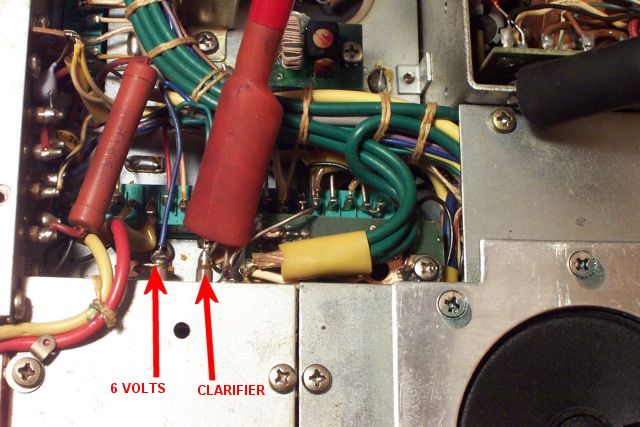
Turn radio on.
Set the ‘Clarifier’ to “0”.
Radio needs to be in PTT Receive mode.
Take a reading of the ‘Clarifier’ Voltage.
Set the ‘Clarifier’ to ‘off’.
Adjust VR4 on the back of the ‘Clarifier’ so that you see the same Voltage that you read when the ‘Clarifier’ was set to “0.”
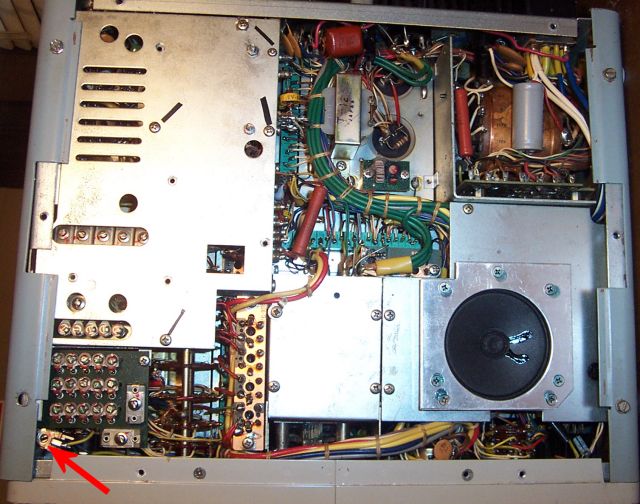
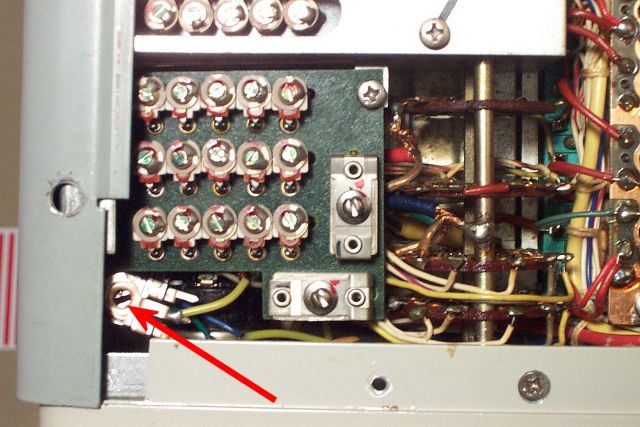
Make sure that the voltage is the same when you turn the clarifier between “0” and “Off.”
Adjust again if necessary.
Make sure that the heater switch is in the ‘OFF’ position.
Set the radio to ‘MOX’.
Now use the ‘zero” control on the top near to the rear to set the ‘Clarifier Voltage’ to the same value as you saw when the radio was in Receive mode.
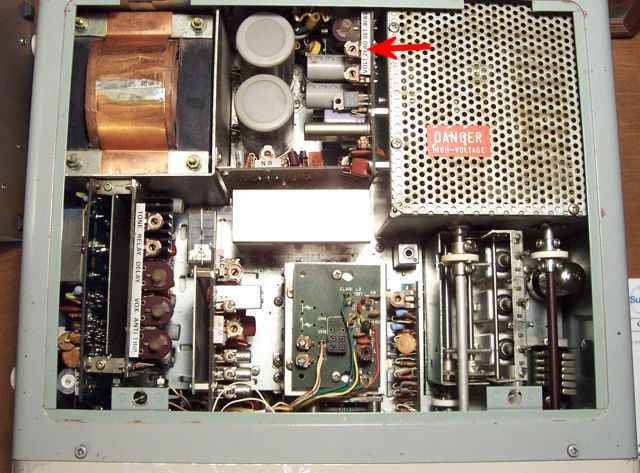
Below is a close-up of ‘Zero’ Control Pot.
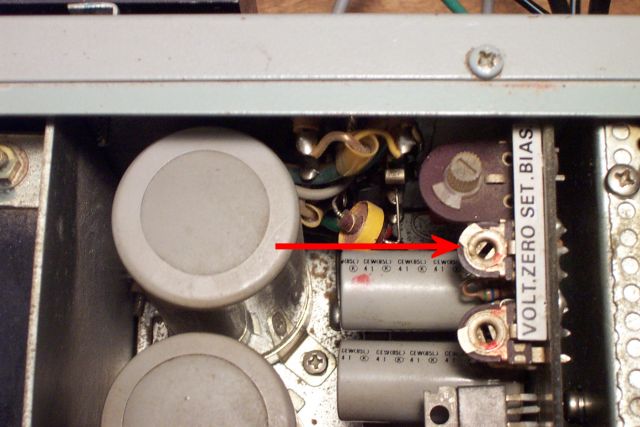
You’re finished, reassemble the radio and you’re done.
Last Updated : 31st July 2024
